SMS remains one of the few channels that’s fast, personal, and reliably seen. But “texting” isn’t a single tactic—it splits into inbound (customers text you) and outbound (you text customers). Knowing when to use each—and how to combine them—determines whether you simply send messages or build a high-return, compliant communication system.
This guide explains inbound vs. outbound SMS in plain language, with practical examples, compliance pointers, and optimization tips. You’ll also see how to blend both into a closed-loop messaging strategy that improves conversion, retention, and CSAT.
What Is Inbound SMS?
Inbound SMS is customer-initiated. People text your number to get help, schedule, opt in, ask questions, or give feedback. It’s fundamentally two-way and relationship-oriented.
Why Inbound Matters
- Customer control: People choose the moment and topic, increasing satisfaction and trust.
- Stronger intent: If someone texts you first, they’re already engaged—great signal for lead quality.
- Faster service loops: Short, low-friction exchanges beat phone queues and email back-and-forth.
- Owned data: Conversations flow into your CRM or ticketing system, enriching profiles and enabling smarter follow-ups.
How Inbound Works
- Customer texts your 10DLC, toll-free, short code, or text-enabled landline.
- Carrier or gateway routes the message.
- Your platform receives it and triggers automations, routing, and alerts to the right agent or queue.
Inbound SMS: Core Use Cases
- Customer support and triage: Answer FAQs, route complex issues to agents, provide tracking info.
- Appointment requests and rescheduling: Replace back-and-forth with quick “Text to book” flows.
- Order/status lookups: Automated replies with links reduce pressure on your team.
- Feedback and NPS: Ask for a rating (1–5) or short text feedback after service.
- Keyword opt-ins: “JOIN,” “VIP,” “DEALS” for compliant list growth.
- Interactive campaigns: Polls, contests, and SMS surveys to keep the brand top-of-mind.
- Security flows: Two-factor or step-up verification when the customer returns a code.
Inbound Best Practices
- Publish the number everywhere: Website header/footer, email signatures, receipts, signage.
- Acknowledge instantly: Use auto-replies after hours to set expectations.
- Route smartly: Skills-based routing or department keywords (e.g., “BILLING”).
- Measure: Response time, first-contact resolution, CSAT, and opt-in rate.
For templates and tone, borrow ideas from 25 Templates to Boost After-Hours Engagement.
What Is Outbound SMS?
Outbound SMS is business-initiated. You push messages to customers who have given consent—reminders, promos, alerts, confirmations, and transactional notices. It’s often one-way, though you can design it to invite quick replies.
Why Outbound Works
- Unmatched visibility: SMS gets opened quickly.
- Time-sensitive utility: The right reminder at the right moment reduces no-shows and churn.
- Scalable personalization: Segment by behavior, lifecycle, and preferences for relevance and ROI.
- Revenue impact: Campaigns and triggered flows (abandoned carts, service renewals) consistently move the needle.
Outbound SMS: Core Use Cases
- Promotions and launches: “New arrivals just dropped. Reply SHOP for the link.”
- Appointment and event reminders: Slash no-shows with timed nudges and quick reply options.
- Order and delivery notifications: Confirmations, shipping notices, pickup ready.
- Urgent service alerts: Outages, closures, travel changes.
- Internal communications: Shift updates and critical memos to teams.
- 2FA and security codes: Immediate and user-friendly.
To orchestrate timing and batching, use your SMS platform’s scheduling tools to send messages at optimal times based on customer time zones and behavior patterns.
Inbound vs. Outbound: Key Differences at a Glance
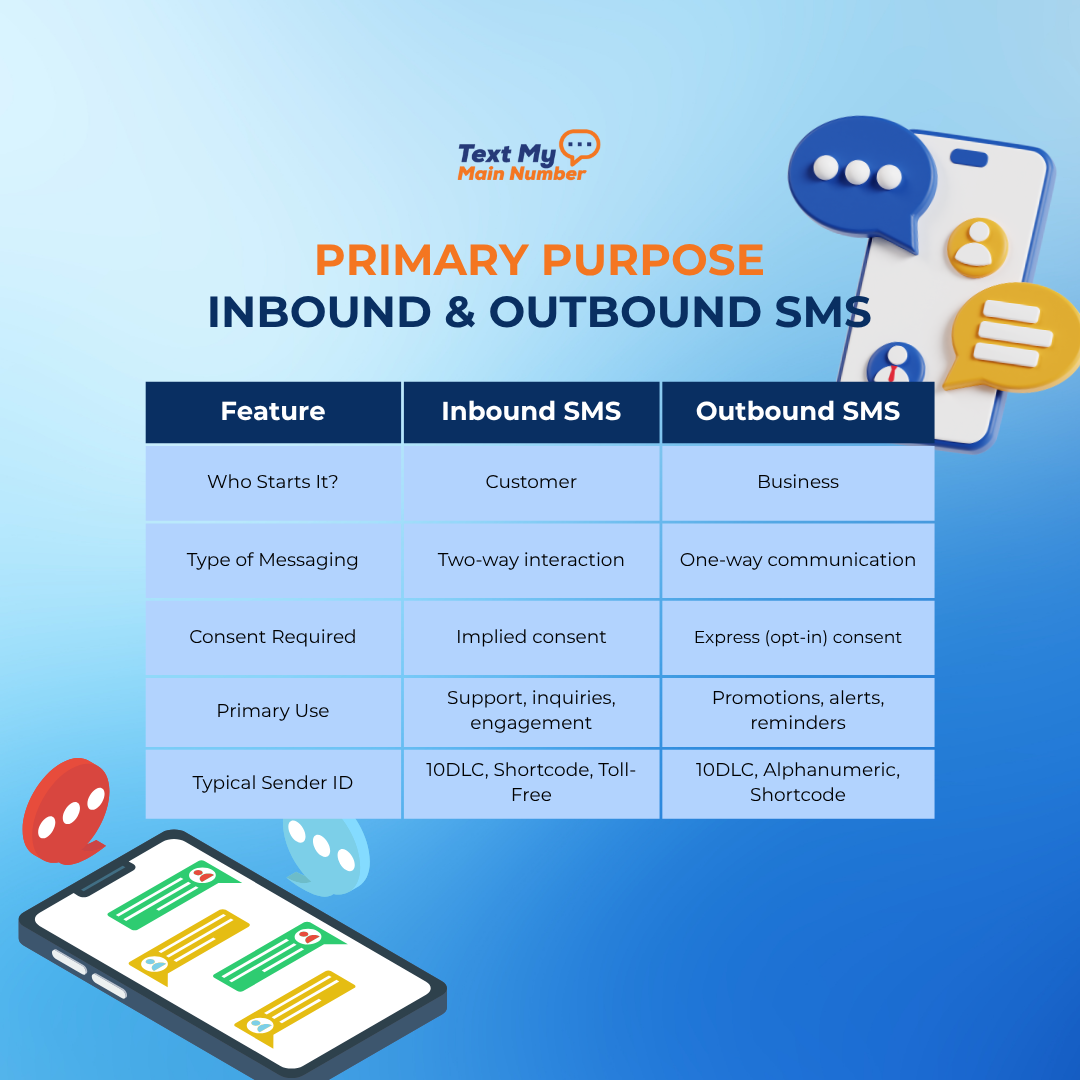
Who starts?
- Inbound SMS: Customer
- Outbound SMS: Business
Typical mode
- Inbound SMS: Two-way conversation
- Outbound SMS: One-way broadcast (with optional replies)
Consent model
- Inbound SMS: Implied by inbound initiation (still observe opt-out rules)
- Outbound SMS: Explicit opt-in required; easy opt-out
Primary value
- Inbound SMS: Service, engagement, loyalty
- Outbound SMS: Reach, conversions, attendance, updates
Common IDs
- Inbound SMS: 10DLC, toll-free, short code
- Outbound SMS: 10DLC, toll-free, short code, alphanumeric (where supported)
How to Decide: Inbound, Outbound—or Both?

Start with your primary goal:
- Faster support and happier customers? Lead with inbound—publish your number, add intake prompts, set SLAs.
- Fewer no-shows, more sales, proactive updates? Lead with outbound—reminders, promos, and transactional flows.
- Most effective approach? Blend both into one loop: outbound sends the right message; inbound captures the reply and completes the task.
Common Goal → Recommended Mix
- Reduce no-shows: Outbound reminder → Inbound “YES/RESCHEDULE”
- Recover revenue: Outbound win-back/promo → Inbound claim or booking
- Improve CSAT: Inbound help line → Outbound follow-up + quick CSAT text
- Speed fulfillment: Outbound “pickup ready” → Inbound “CONFIRM” or “NEEDS HELP”
For copy inspiration beyond reminders, develop a library of tested SMS scripts for common scenarios so your team can send messages quickly and consistently.
Real-World Examples by Industry
Retail & eCommerce
- Inbound: “Where’s my order?” → auto-reply with tracking link; agent picks up if needed.
- Outbound: “Today only—25% off accessories. Reply SHOP for link.”
Healthcare & Wellness
- Inbound: Patients text “WAITLIST” to be notified of earlier openings.
- Outbound: “Reminder: Dr. Rivera, 3:15 PM tomorrow. Reply YES to confirm or 1 to reschedule.”
Pull templates from 45 Appointment Reminder Templates.
Professional Services (Home, Auto, Legal, Financial)
- Inbound: “QUOTE” or “ESTIMATE” keywords gather intake details.
- Outbound: “Your estimate is ready. Reply SCHEDULE to pick a time.”
Food & Hospitality
- Inbound: Guests text “ARRIVED” for curbside pickup.
- Outbound: “Your table is ready. Please see host within 10 minutes.”
Banking & Financial Services
- Inbound: Balance/statement requests via keyword; identity checks via inbound code.
- Outbound: “Security notice on card ending *4421—reply 1 if recognized, 2 if not.”
Best Practices That Actually Move Metrics
Inbound Best Practices
- Respond fast: Auto-acknowledge after hours with clear next steps.
- Short prompts, clear routing: “Reply 1 for Sales, 2 for Support.”
- Centralize threads: Use one shared inbox with SLAs.
- Use friendly defaults: Confirm receipt, link help docs, offer escalation.
- Measure: Time to first response, resolution rate, agent utilization, opt-in growth.
Outbound Best Practices
- Always honor consent: Document opt-ins, handle STOP/HELP keywords.
- Segment well: Lifecycle stage, product owned, engagement recency.
- Personalize lightly: Name + next best action.
- Mind the clock: Respect local send times; schedule in batches.
- Keep it skimmable: One idea, one CTA, one link.
- Test and tune: Subject framing, CTA verbs, timing, and segmentation rules.
- Close the loop: If they reply, treat it like inbound—route and resolve.
For bigger broadcast moments, use a bulk messaging setup that supports high-volume sending without sacrificing deliverability or compliance.
Compliance & Deliverability Tips
- Clear opt-in and easy opt-out: “Reply STOP to unsubscribe.”
- Identify yourself: Brand name up top for the first few sends.
- Respect quiet hours: Block late-night messages by timezone.
- Avoid spam triggers: Keep frequency relevant and reasonable.
- Use the right number type: 10DLC for registered A2P, toll-free for broad use, short code for high-volume promos.
- Maintain list hygiene: Remove hard bounces, inactive numbers, and frequent un-subscribers.
For an in-depth legal overview, visit SMS Compliance in 2025: Your TCPA Text Message Compliance Checklist.
KPIs to Track
Inbound: Time to first response, first-contact resolution, CSAT/NPS, deflection from voice/chat, repeat contact rate.
Outbound: Delivery rate, CTR, reply rate, conversions, unsubscribe rate, revenue per message.
Program level: CAC/LTV lift from SMS, contribution to pipeline/retention, campaign ROI.
Benchmarks and tracking advice: Maximizing SMS Conversion Rates.
Operational Tips for Scaling
- Standardize templates: Central library with version control.
- Own your calendar: Plan seasonal and launch cadences.
- Automate repetitive flows: Confirmations, reminders, lookups.
- Tag and analyze: Learn from top-performing campaigns.
- Coordinate channels: Align SMS with email, social, and onsite banners.
Bringing It Together with Text My Main Number (TMMN)

TMMN helps you run inbound and outbound from a single, compliant hub:
Inbound excellence
- Auto-replies, keyword menus, skills-based routing, shared inbox
- Case/ticket sync with your CRM; SLA timers and internal notes
Outbound performance
- Segmentation, scheduling by timezone, throttling, A/B testing
- Bulk and triggered sends: reminders, promos, transactional updates
Intelligence & control
- Delivery and engagement analytics; attribution tags
- TCPA/10DLC guardrails, opt-out handling, number-type support
Start your 14-Day Free Trial Now!

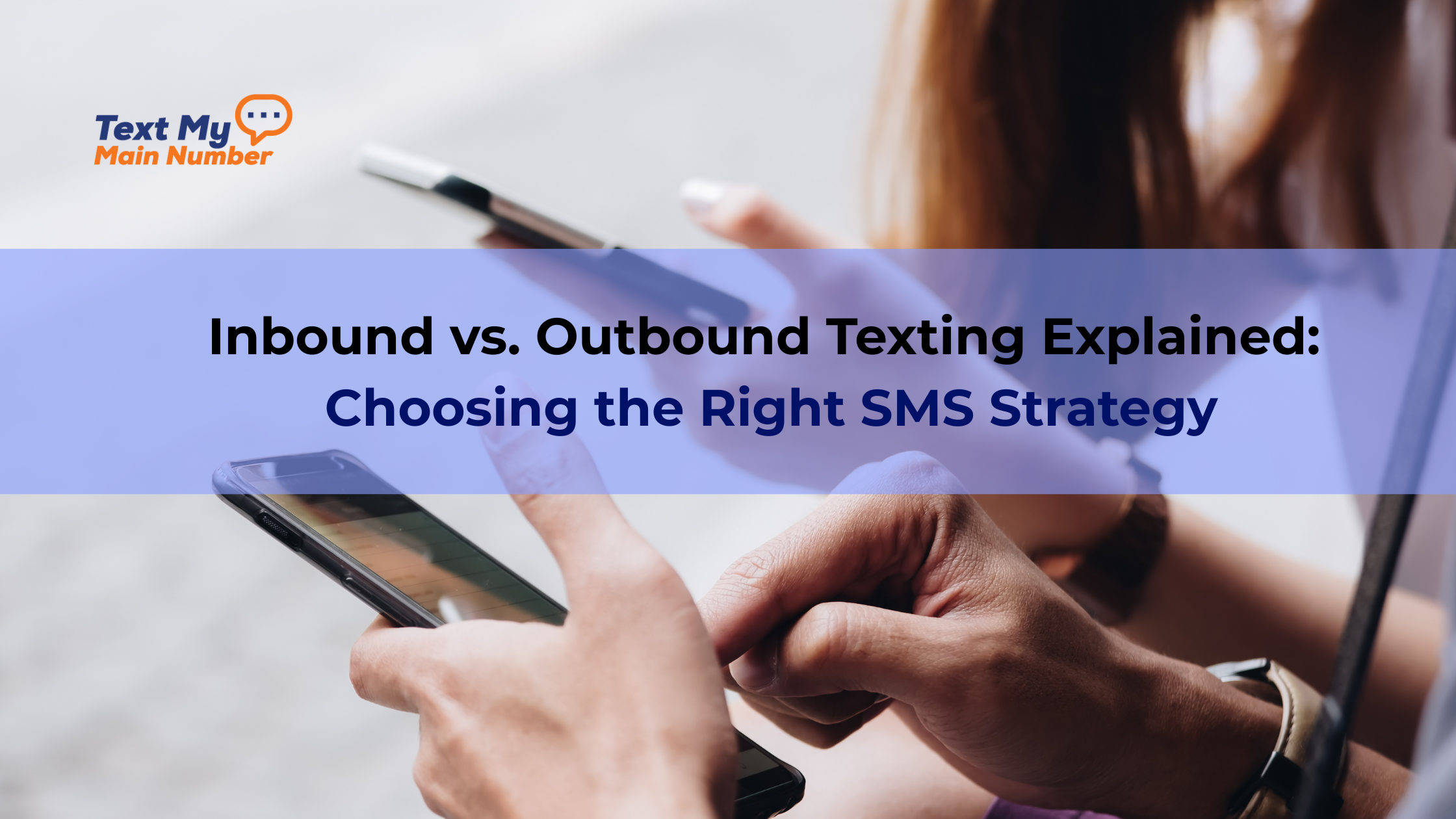


.svg)

