Texting is one of the fastest, most effective ways to reach your customers, but managing dozens of conversations on a tiny phone screen? Not so much. If you want to run SMS campaigns, respond to client inquiries, and manage business texting at scale, you need more than just your thumbs.
A texting app for your computer bridges that gap. Whether you're on a Mac, PC, or tablet, these platforms let you send and receive SMS and MMS messages directly from your desktop so you can stay organized, reply faster, and get more done. You’ll also gain access to tools like templates, bulk messaging, scheduled texts, and contact syncing, all in one place.
We’ll break down the best computer texting apps for small businesses, freelancers, and enterprise teams—and show you how Text My Main Number stacks up so you can choose the right fit for your workflow.
(If you’re curious about auto-reply tools that keep customers engaged even when you’re away, check out our guide on The Power of Auto-Reply: How Businesses Can Leverage Text Messaging Services.)
Why Text From Your Computer Matters

Running your business from a phone works until it doesn’t. A computer-based texting app gives you the bigger workspace and smarter tools you need to manage customer conversations without slowing down.
- Faster communication: Type longer, clearer messages comfortably and respond in real time.
- Stay focused: Handle texts from your computer without bouncing between devices.
- Seamless sync: Switch between desktop and mobile without losing your place.
- Bigger view: Monitor multiple threads at once on a full screen.
- Easy file sharing: Send and receive documents, images, and videos directly from your PC.
- Built for business: Tap into automation, scheduling, analytics, and message templates instead of doing everything manually.
How We Picked the Apps
We dug into the most popular computer-based SMS platforms, testing features, pricing, and device support to save you the research. Here’s who made the cut:
- Text My Main Number
- SimpleTexting
- MightyText
- Google Messages
- OpenPhone
- Apple Messages for Mac
- Textedly
Next, we’ll break down what each platform offers and how to decide which one’s right for your workflow.
Text My Main Number
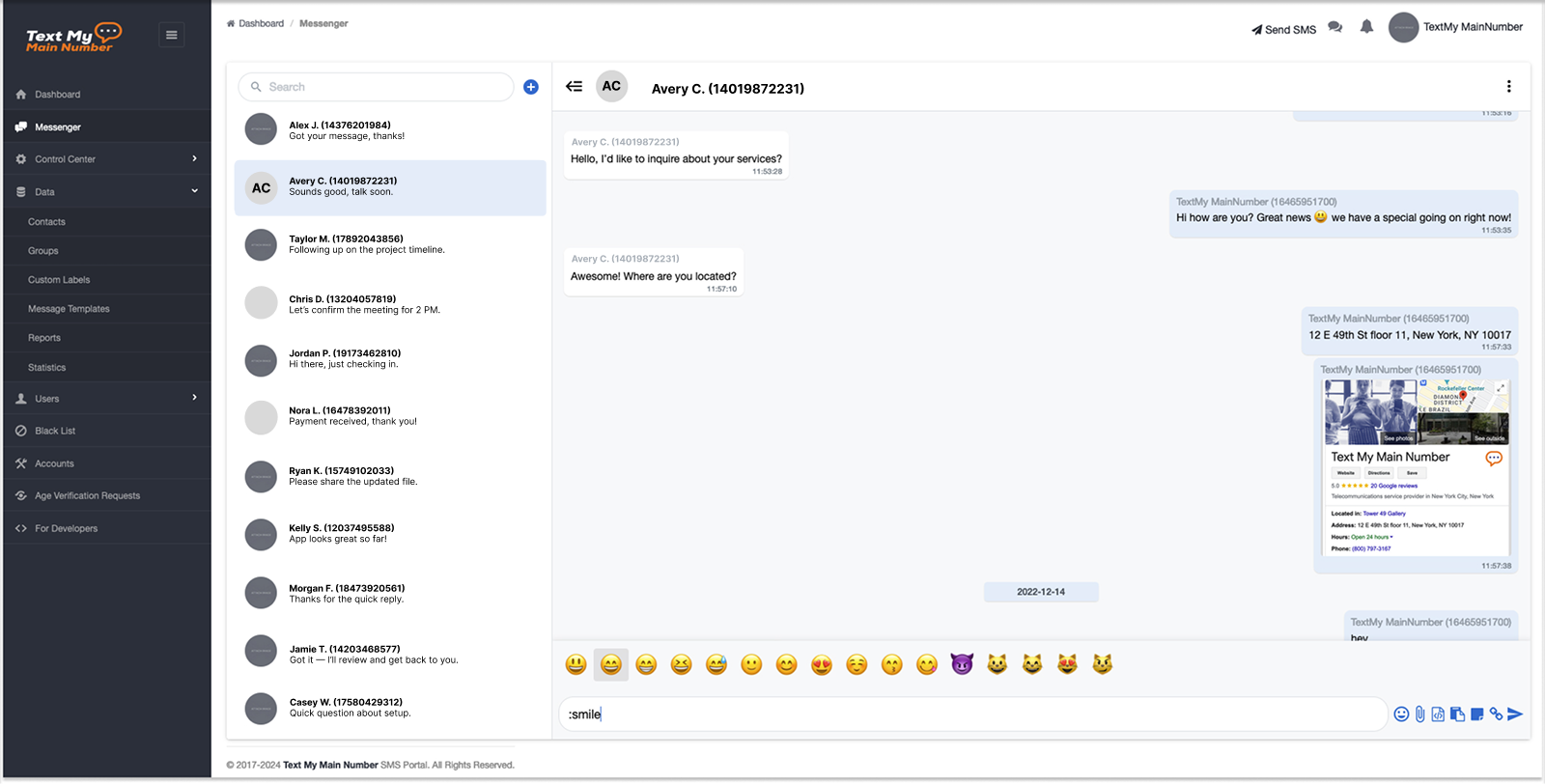
Text My Main Number (TMMN) turns your existing business phone number into a full texting + VoIP platform so you can manage calls and messages from your computer, tablet, or phone without juggling multiple apps. Whether you’re sending appointment reminders, handling support questions, or closing sales, everything happens from one clean, browser-based dashboard — with mobile apps for iOS and Android if you’re on the go.
Unlike most SMS platforms, TMMN text-enables your current landline or VoIP number so customers can call or text the same number they already know. If you need more, you can add local or toll-free numbers instantly.
What you can do with TMMN:
- Business texting from any device: SMS/MMS, two-way messaging, bulk texts, and group texts without reply-all.
- Built-in VoIP phone system: Make and receive calls from your desktop or mobile, set up call routing, IVR menus, voicemail transcriptions, and call recording.
- Automation & templates: Auto-replies for after-hours, drip campaigns, scheduled texts, and reusable message templates.
- Compliance ready: TCPA-friendly opt-in tools, message history, and reporting to keep you on the right side of regulations (see our full checklist).
- Omnichannel inbox: Manage SMS, missed calls, and customer messages from one shared inbox; assign conversations to teammates.
- Integrations: Connect to CRMs, appointment software, email platforms, and more to sync customer data automatically.
- Analytics & reporting: Track delivery, open, and response rates to improve ROI.
Pricing:
Unlike most sms platforms, TMMN doesn’t force you into an all-inclusive bundle. Texting and VoIP are separate plans, so you only pay for what you actually use. You can start with one, add the other later, or run both together for a full omnichannel experience.
Texting Plans
Every texting plan includes unlimited inbound SMS, MMS support, automation features, and a shared inbox.
- Starter ($19.99/month): 500 outbound SMS/MMS, one user, 15 universal texting features.
- Basic ($35.99/month): 1,000 outbound messages, two users, everything in Starter plus extra automation.
- Essential ($99.99/month): 3,500 outbound messages, three users, integrations and advanced features.
- Premium ($175.99/month): 10,000 outbound messages, five users, everything in Essential plus expanded capabilities.
Per-message overages start at 5.5¢ and drop to 3.5¢ on higher plans.
VoIP Plans
TMMN’s VoIP service also scales with you. All plans include caller ID, call transfer, music on hold, and 30 standard features.
- Free: One extension with 50 minutes per month — a simple way to try VoIP.
- Standard ($24.99/month per user/extension): Adds call recording, voicemail to SMS, IVR menus and ring groups.
- Premium ($29.99/month per user/extension): Unlimited minutes plus enhanced IVR, call-to-SMS and IVR-to-SMS routing, everything in Standard plus advanced features.
Experience all TMMN features free for 14 days — from texting and VoIP calling to automation and contact sync. [Check full plan details →] (Full pricing details at Texting Service and Phone Service).
Bottom line:
TMMN is built for small businesses, agencies, schools, and service pros who want one platform for both texting and calling. You get the same convenience as other desktop texting apps — plus VoIP calling, compliance tools, and automation designed for real-world business use.
Start your free 14-day trial with Text My Main Number to see how easy it is to text-enable your business number and manage everything from one place.
Download links:
SimpleTexting
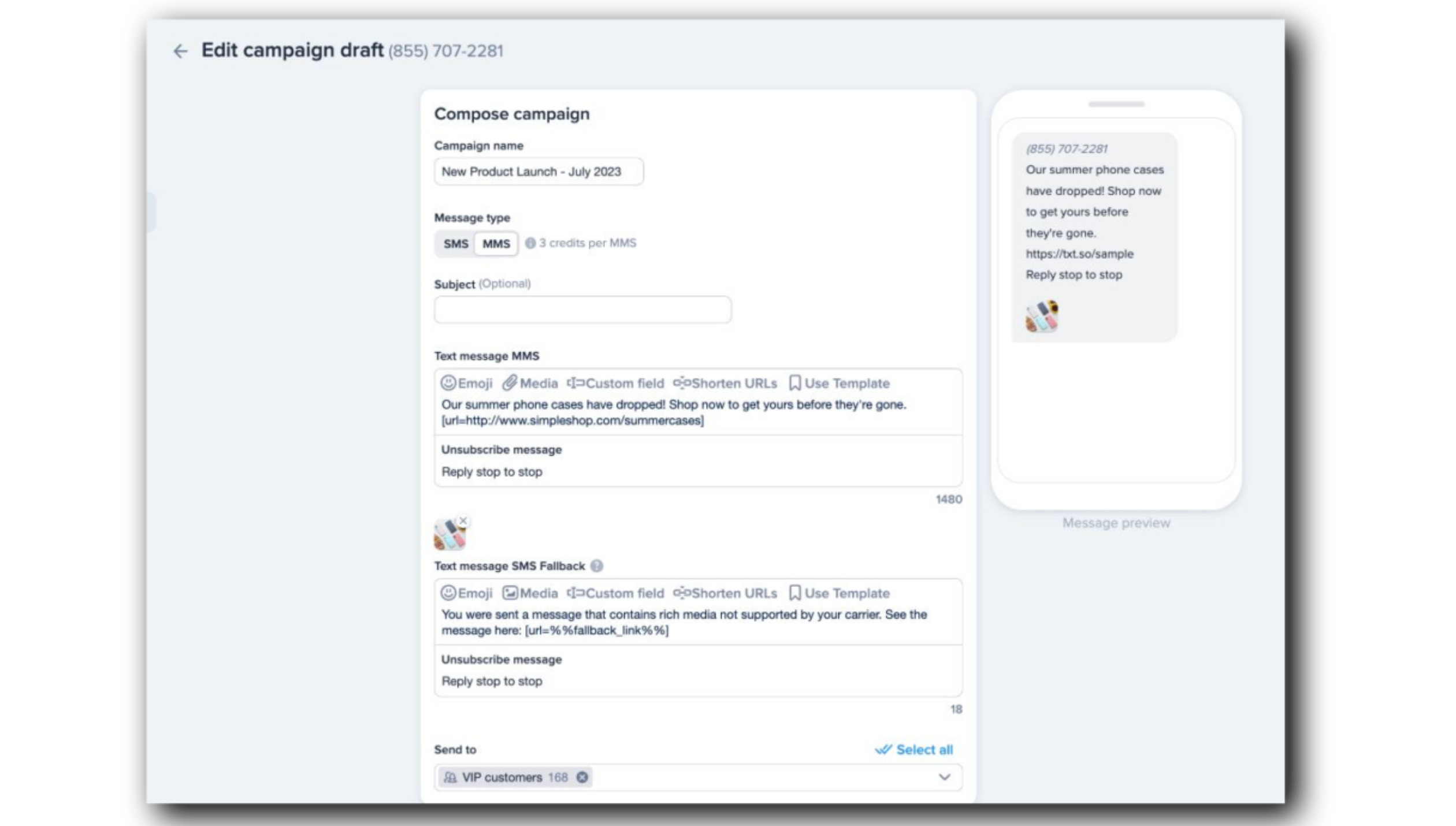
SimpleTexting is one of the most established computer-based texting platforms on the market. It lets you send and receive SMS and MMS messages directly from your browser, plus stay connected on iOS or Android if you’re on the move. You can text-enable an existing number or set up new business texting numbers as your team grows. Each plan includes three user seats by default, and you can purchase more for larger teams.
For businesses that rely on automation and integrations, SimpleTexting connects with appointment reminder software, CRMs, invoicing tools, email marketing apps, and more. Its Inbox view makes it easy to chat one-on-one with customers and see their contact details at a glance. Over 17,000 businesses across North America use the platform, and it holds a 4.7/5 rating on G2 as of early 2024.
Key Features:
- Bulk texting
- Two-way messaging
- Group texting without reply-all
- Scheduled and recurring texts
- Autoresponders and segments
- AI message composer
- Three included user seats
Pricing:
Plans start at $29/month for 500 messaging credits. Unused credits roll over month-to-month, and you can add more anytime through the self-serve dashboard.
MightyText

MightyText is a lightweight texting app designed for Android users who want to manage SMS and MMS messages from their computer. It mirrors your existing Android phone number so you can send and receive texts from a browser on Windows or macOS, or through its Android app. There’s no setup for new numbers—everything runs on top of the phone you already have.
The platform is straightforward but comes with some trade-offs. Your phone must stay powered on and connected to Wi-Fi or data for messages to sync, and MightyText doesn’t offer calling or team messaging. Apple users will need to look elsewhere since it’s Android-only.
Key Features:
- Send and receive texts from your computer using your existing Android number
- View multiple conversations at once
- Phone battery alerts on your desktop
- Text from your email account
- Pro plan unlocks scheduled texts, templates, and higher message limits
Pricing:
MightyText has a free version with a 15-message monthly cap. The Pro plan removes most restrictions, adds scheduled texts and templates, and costs $11.99/month (or $88.99 annually for the ad-free version).
Bottom line:
MightyText works well if you’re an Android-only shop and want a simple way to mirror your phone’s SMS to your computer. But it’s not ideal for cross-platform teams, automated campaigns, or integrated VoIP.
Google Messages
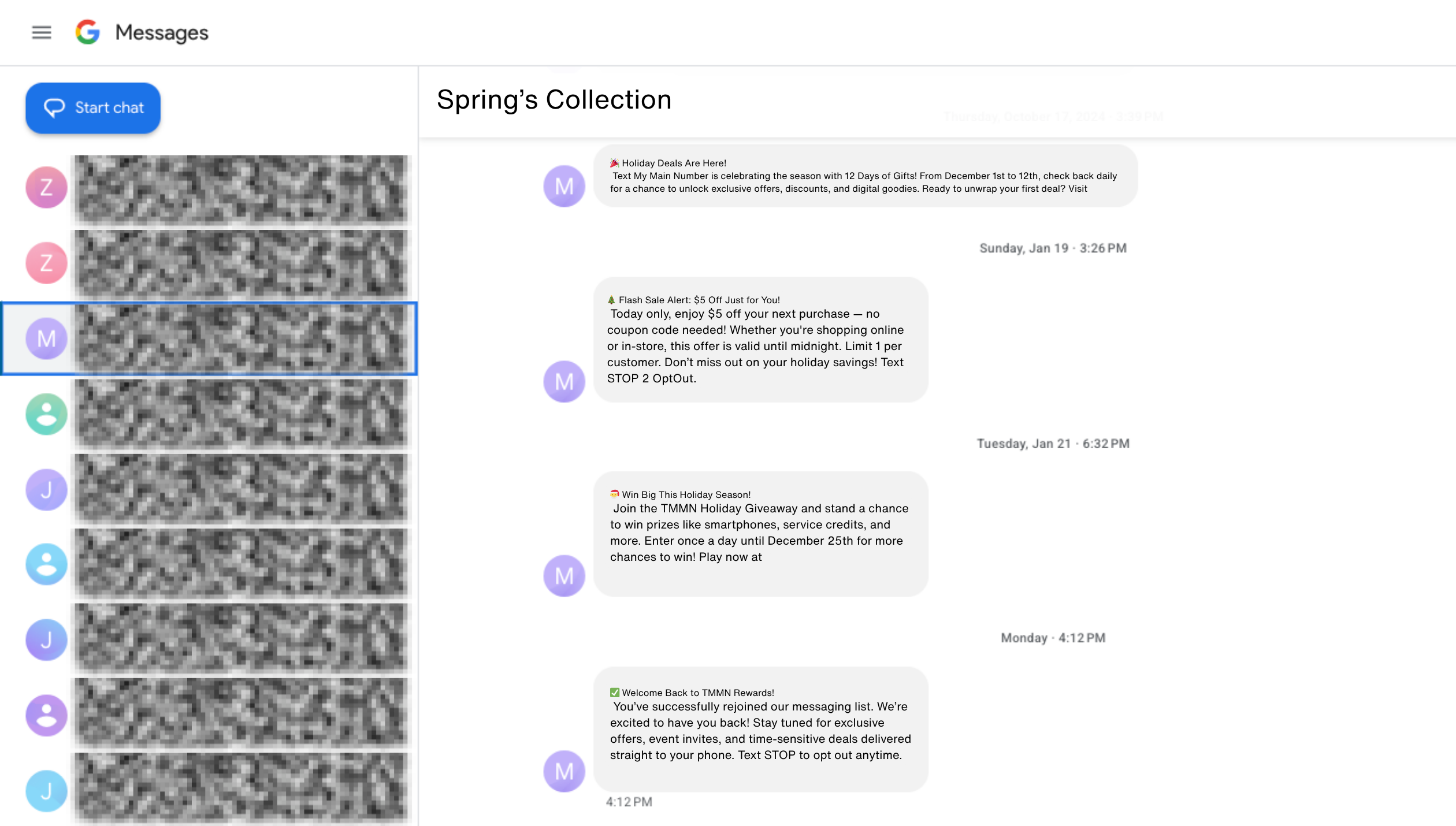
Google Messages is a clean, no-frills texting app that mirrors your Android phone’s SMS and MMS onto your browser. It’s built primarily for personal use but can work for very small businesses or solo operators who just need to answer a handful of customer texts from their computer. Like MightyText, you’ll need an Android device and a text-enabled number to use it — there’s no standalone business number option.
Key Features:
- Free two-way SMS and MMS from your browser
- End-to-end encryption for private conversations
- Group chats and starred messages
- Custom emojis and short animated “selfie GIFs”
Pricing:
Google Messages is free.
Bottom line:
Google Messages is a simple entry point if you’re just starting to bring text conversations to your computer. But it’s not designed for business: no auto-replies, no shared inbox, no scheduling, and no way to manage a team’s messages.
OpenPhone

OpenPhone is a business phone system that brings calls, texts, and contacts together in one multi-device platform. It’s designed for small and growing teams that want a second, business-friendly number that works on desktop and mobile. Texting from your computer is straightforward: you can send and receive SMS and MMS from the browser or desktop app, schedule texts based on a contact’s time zone, save templates, and set up auto-replies for during or after business hours. Shared numbers let your team collaborate on customer conversations from one inbox, though group messages are limited to nine recipients and not available on toll-free numbers.
Key Features:
- Unlimited SMS and MMS to the US and Canada
- Shared numbers for team messaging
- Auto-replies and scheduled messages
- Snippets (text templates)
- AI agent (Sona) for call handling
- International calls and texts at affordable rates
- Additional local, toll-free, and vanity numbers available
Cons:
- Limited group texting — capped at nine recipients and not available on toll-free numbers.
- No two-factor verification support with most major platforms (a common issue with virtual numbers).
- International texting is available, but can add costs beyond the base plan.
- Lacks native landline text-enabling; you must use OpenPhone’s own numbers.
- Advanced features like analytics, AI call summaries, and priority support are only available on higher-tier plans.
Pricing:
OpenPhone offers a seven-day free trial. Paid plans start at $19/month per user and scale up with advanced features like analytics, AI call summaries, and dedicated onboarding.
Apple Messages for Mac

Apple Messages comes preinstalled on macOS and lets you text from your Mac just like you do on your iPhone. You can message any Apple user instantly, or sync your iPhone to send SMS to non-Apple numbers. Beyond texting, you can start FaceTime calls, share files, collaborate on documents, and even see Safari tabs or notes shared with you.
Key Features:
- Message any Apple user without syncing your phone
- Sync your iPhone to text any phone number
- Make video calls through FaceTime
- Share files, tabs, notes, and documents
Pricing:
Free for all Mac users.
Bottom line:
Apple Messages is great if your world is mostly Apple devices. But it won’t sync with Android phones, doesn’t offer team messaging or auto-replies, and isn’t built for high-volume business texting. If you want a cross-platform desktop texting tool with auto-replies, landline texting, and built-in compliance, Text My Main Number is designed for that.
Cons of Apple Messages for Mac:
- Only syncs with iPhones (no Android support)
- No built-in auto-replies or scheduled texts
- No shared inbox or team collaboration features
- Not designed for large-scale or compliance-heavy business texting
Textedly
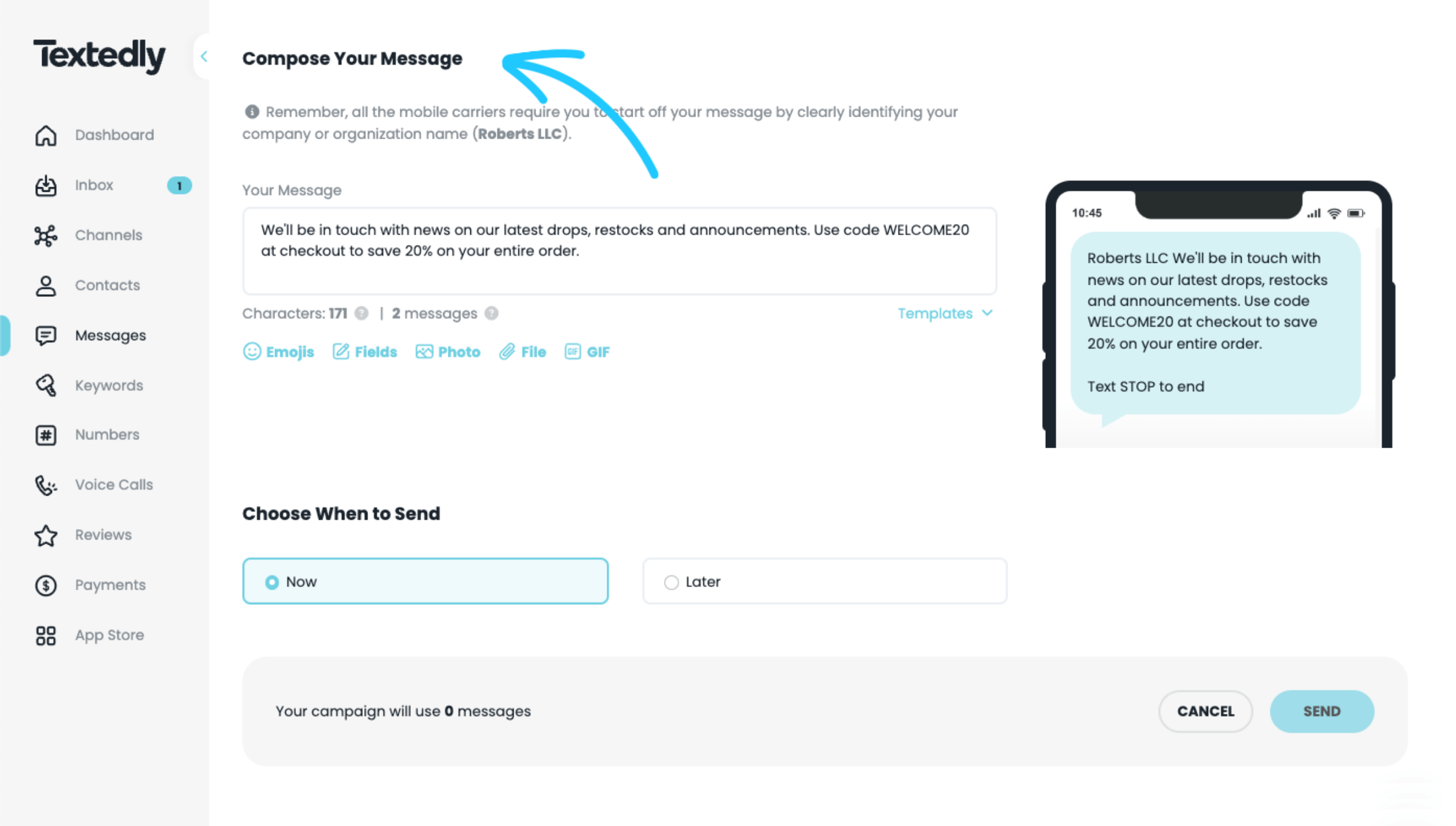
Textedly is a text marketing platform with an omnichannel inbox that pulls in SMS, email, and messages from apps like Facebook Messenger, Instagram, WhatsApp, Slack, and Shopify. This makes it easy to manage customer conversations without hopping between platforms. It supports mass texting, two-way messaging, auto-replies, extended SMS (up to 455 characters), and even text-to-pay (on higher plans).
Key Features:
- Unified inbox for SMS, email, and social messaging apps
- Bulk and two-way texting
- Auto-replies and message templates
- Team texting with multiple phone numbers
- Text-to-pay and review management (upgraded plans)
Pricing:
Starts at $26/month for 600 monthly credits. Free 14-day trial includes 50 messages. Plans scale to 240,000 credits at $2,999/month but you can’t downgrade until your subscription term ends.
Cons:
- Free plan capped at 50 messages
- Text-to-pay requires upgrade
- No downgrades mid-term
Bottom line:
Textedly is a good fit if you need a single inbox for SMS and social channels but can live with message caps and upgrade rules.
How We Chose the Best Apps to Text From a Computer
.png)
Picking the right desktop texting app isn’t just about price or looks. It’s about finding a tool that actually makes your day-to-day communication easier. Here’s what we evaluated when building this list:
- Functionality: We looked for platforms that give you the most useful features up front — auto-replies, group messaging, scheduled texts, templates, and integrations — without forcing you into expensive add-ons.
- Price: We compared what you really get for the money, checking for hidden fees, message caps, and how pricing scales with users or volume.
- Device compatibility: True flexibility means you can text from a Mac, PC, or mobile. Some apps only work when linked to an Android phone, which cuts out iPhone users, so we flagged those limits.
- Support: Reliable tools come with reliable help. We factored in the quality of each platform’s support and how easy it is to find answers when something breaks.
- Quality & deliverability: A great interface is useless if your messages don’t go through. We only included platforms with a reputation for consistent SMS and MMS deliverability and a stable experience for your team and customers.
This way, the apps featured here aren’t just popular names — they’re the ones that can actually help you run your business texting at scale.
The Bottom Line on Texting Apps for Computers
Texting apps for computers make it easy to stay on top of customer communication. From free tools to full-featured platforms, there are plenty of options — but for businesses, SMS is only half the story. Phone calls, voicemails, and after-hours replies still matter just as much.
That’s why Text My Main Number stands out. It combines business texting and VoIP calling in one clean dashboard, so you can handle messages, calls, auto-replies, and scheduled texts from your desktop or mobile without switching apps. With separate plans for texting and phone service, you pay only for what you use while getting enterprise-grade features like compliance tools, analytics, and integrations.
If you’re ready to streamline communication and give customers a faster, more professional experience, start your free 14-day trial of Text My Main Number and see how easy it is to text-enable your business number today.




.svg)

.png)